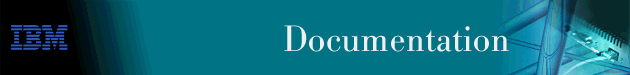
The nvot_server daemon maintains the Nways Manager-LAN topology database.
The cmld daemon is common to both Nways Manager-LAN and Nways Manager-ATM. In Nways Manager-LAN, the cmld daemon makes the link between Nways Manager-LAN and the NetView for AIX background daemons. The cmld daemon is automatically started and stopped when the NetView for AIX daemons are started and stopped.
To start the cmld daemon, do one of the following:
To stop the cmld daemon, do one of the following:
To check the status of the cmld daemon, do one of the following:
The cmldiscd process is common to Nways Manager-LAN and Nways Manager-ATM, and is the basic topology discovery mechanism. It provides the daemons with the LAN resources discovered by NetView for AIX. cmldiscd is started and stopped when cmld is started and stopped.
To start the cmldisd process, do one of the following:
To stop the cmldisd process, do one of the following:
The iubd daemon is the LAN topology discovery and maintenance daemon. It is automatically started and stopped by the cmld daemon.
To start the iubd daemon, do one of the following:
To stop the iubd daemon, do one of the following:
The iubeui process is the process for displaying the Nways Manager-LAN user interface. iubeui is not automatically started when the NetView for AIX user interface is started; iubeui is, however, automatically stopped when NetView for AIX is stopped.
iubeui is automatically started when you double-click on a hub icon in the IBM Hubs Topology.
The cmlsm process is common to Nways Manager-LAN and Nways Manager-ATM and is the daemon that runs Symbols Manager. cmlsm makes the link between the NetView for AIX user interface and the iubeui process. Symbols Manager manages the executable symbols and the bitmap display of icons in the IBM Hubs Topology.
cmlsm is automatically started and stopped when NetView for AIX starts and stops. When cmlsm starts, the copyright panels of Nways Manager-LAN and Nways Manager-ATM (if installed) are displayed.
The iubsearchx process is common to Nways Manager-LAN and Nways Manager-ATM and is the process that provides the user interface with a repository of stations and devices found and managed by Nways Manager-LAN and Nways Manager-ATM. iubsearchx is automatically started and stopped when the NetView for AIX user interface is started and stopped.
The nwstatif and iubstat processes are common to Nways Manager-LAN and Nways Manager-ATM. They control the user interface of the Statistics application that provides graphical information on all counters and values of resources managed by Nways Manager-LAN and Nways Manager-ATM. They are automatically started and stopped when the NetView for AIX user interface is started and stopped.
To erase the statistical information displayed in the Statistics panel, do one of the following:
| Important: | If for any reason you need to stop NetView for AIX daemons, IBM strongly
recommends that you enter the /usr/CML/bin/cmlovstop command
instead of ovstop. The cmlovstop command stops
NetView for AIX and Nways Manager-LAN daemons in a safe way so that the
NetView for AIX topology database maintains consistent data in all network
views.
If you have problems starting a daemon, refer to Generic Processes and Daemons. |
Nways Manager-LAN is automatically started under the control of the NetView for AIX program. Daemons are started through the nv6000 shell script. The nv6000 shell script first executes the netnmrc shell script, then the ovw command. The netnmrc shell script starts all the daemons registered in the ovsuf file. Each entry in the ovsuf file is created from information in the local registration file (.lrf) in the /usr/OV/lrf directory. There is one.lrf file for each daemon. During installation, the cmld.lrf file is stored in the /usr/OV/lrf directory. The ovsuf file is updated at the same time to reflect the startup behavior of the daemon. The .lrf file is used to tell the ovstart command what process to start, what the dependencies are, and what the arguments are.
The NetView for AIX startup file starts all the daemons registered in the ovsuf file. Before you start Nways Manager-LAN, it is recommended that you check the status of the cmld daemon and, if necessary, start it. You do not have to be a root user to check the status of the cmld daemon, but you must be a root user to start it.
To have the cmld daemon automatically start when you enter the ovstart command, add the daemon to the NetView for AIX ovsuf startup file.
The cmld daemon automatically starts the cmldiscd and iubd daemons. To check the status of these daemons, use the cmlstatus command.
The user interface of Nways Manager-LAN (configuration and fault panels, statistic displays, and so on) are started by clicking on NetView for AIX icons and by selecting menu items either in the menu bar or through context menus at object level. All the Nways Manager-LAN panels in the user interface are controlled by the iubeui process. The statistics graphing interface is controlled by the nwsstatif and iubstat processes. The Search function is controlled by the iubsearchx process. Because these processes are standalone, no information is provided through the ovstatus command.
| Note: | If the nvot_server daemon stops, ensure that the /var directory is not more than 70% full. |